General Electric Microwave Ovens Troubleshooting Manual
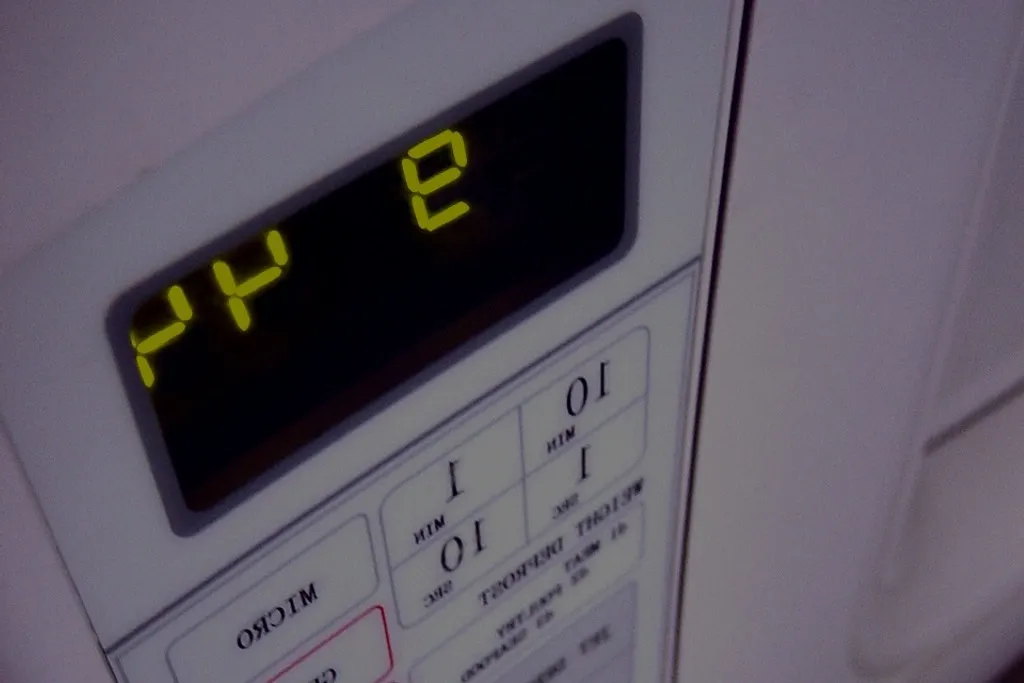
With a GE Microwave, you get all the benefits of high-quality appliances. These microwaves look fantastic in any kitchen. Like any electric device, the best products may have issues from time to time. You should know how to fix these types of problems if they occur. Continue reading if your GE Microwave is not working correctly. This Microwave Troubleshooting Guide provides tips and explains how to fix common issues.
General Electric Microwave Oven
You can reset your microwave to improve performance by pressing the “Off/Clear.” This will automatically reset the microwave and clear the display. To turn off the child lock “Control Locked,” press the “Off/Clear ” button for three seconds.
Reset your GE microwave if you accidentally push the “Off/Clear’ button while cooking. If you notice any problems with your microwave, try a “hard reset” by unplugging it and waiting a bit before plugging it in again. The memory in the microwave will be reset. To change the time on the microwave, click the clock and turn the dial in the correct direction.
The Ge Microwave Is Running But Not Heating
If the magnetron stops working correctly, it will cause this. This part of a microwave is connected to the high voltage system. The microwave can heat because of this circuit. A blown fuse could cause something not working correctly, mainly if it’s ordinarily functional. Try changing the fuses to see if that helps. It would help if you first looked for signs that indicate a broken magnetron. The heating isn’t functioning. There are Unusual odors of burning or snapping.
The problem could also be caused by one of many components. Ensure that you haven’t accidentally hit the “Timer” Button. Examine whether the door has been closed correctly. Use force to open and shut the door. This is a sign that the door has safety features. Appliance Doctor Inc., as an expert appliance repairman, does not advise a Do-It-Yourself repair for microwave ovens. This could be hazardous. It is possible to keep the high voltage inside the oven even when unplugged. This is due to a high-voltage cap. Often, it takes special tools to identify the type of repair needed.
The Ge Microwave Is Running But Not Heating
Ensure that the fuse has blown first by removing the grill. One screw can be found on top of the control panel. The control panel’s top will tilt outward if the fuses are blown. The fuse block is visible if the microwave fuse is blown. Check your fuse. You should have at least 2 or 3 fuses. Check for burned marks. If the fuse is blown, you will see burn marks and the filament melted. You can use an ohmmeter or a continuity test to check a ceramic fuse. If the fuse readings are zero, the fuse is working correctly.
What are the error codes displayed on my microwave?
All microwave oven controls have fault codes. These codes help technicians quickly determine what is wrong with the oven. When the electronic control indicates an error, fault code, or function, call a trained Technician to diagnose and repair it. The fault, function code, or error may go away after you turn the power off to the oven for 30 seconds by shutting off the circuit breaker. If you know the possible problems, it will be easier to fix your micro. Occasionally, service is required. Here is a list of the most common GE microwave fault codes and their meaning.

Fault codes
- F1 – This code indicates that the “thermal detector” is open because the microwave cavity produces too much heat.
- F2 – This code indicates “shorted thermosensor.” This will occur if a thermal sensor short is detected on convection, combo, or roast cooking. One screw is required to remove the control panel. You will notice that the top part of the control panel tilts away if the fuse has blown.
- F3 – Shorted touch panel
- F4 – Open humidity sensor
- F5 – Shorted humidity sensors
- F6 – Shorted temperature sensor
- F10 – Touch screen shorted
- Probe – The probe is open or unplugged when using the temp cook feature. Ensure the probe is securely inserted into the food and microwave wall.
- 888, 8888, or PF – This code is displayed when installing the microwave or when a power failure has been repaired. You can turn off this display and resume regular microwave operation by touching the Cancel/Off/Clear/Off pad. On models with this feature, the clock can be reset.
- Power Watch Code 18 – This code indicates a problem with your microwave’s electronic controls. If you turn off your circuit breaker or fuse for 30 seconds, removing the fault, error, or function code may be possible. There are some times when service is needed.
Why does my Ge microwave trip the circuit breaker?
The electrical circuit may be overloaded. The rate is less than the electricity needed to run the microwave. The circuit keeps exceeding the maximum amount of electricity it can handle. You can fix this by plugging your microwave into different outlets. You can also consider outlets with more electricity, such as your garage or workshop. Connect it to another circuit. You should call a technician to check the microwave if the problem persists. Also, it would help if you were prepared to buy a new microwave.
How to Troubleshoot Ge Microwave Keypad
The touchpads of the microwave may not respond even if the display lights are working. Remove the cabinet and unplug the microwave to access the membrane switch.
You Appliance Will Be Fixed!
in San Diego, CAREQUEST SERVICE
Book a Repair Appointment

You can find us here
