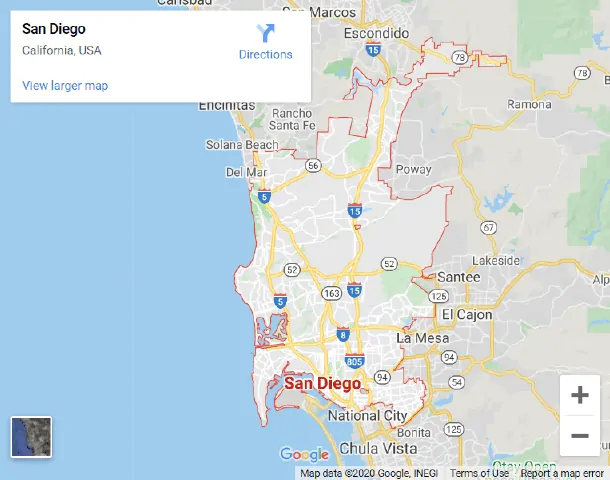Troubleshooting Whirlpool microwave that won’t turn ON
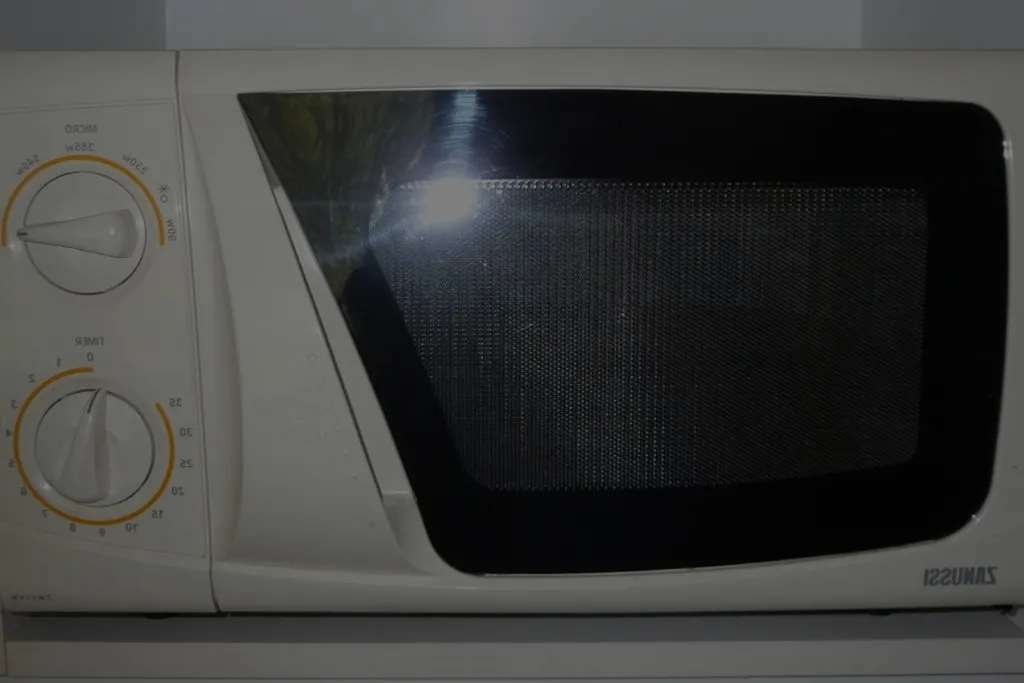
You can troubleshoot the problem if you cannot get your Microwave to turn on. Follow the steps below to resolve your microwave issue.
Checking The Power
Check that the power cord is connected to an operational, grounded outlet. Check the plug. You can test the outlet by plugging in a small household appliance like a lamp. Check if a circuit breaker or fuse in your home has tripped. If you still have problems, call an electrician.
Check that the Microwave is heating
The Microwave will heat up if you place a cup of 250 mL water on its turntable.
Start the microwave oven for 1 min on the HIGH setting (100% Power). The Microwave will be heated if the water is already warm. If the water is not warming, please click on this link for further troubleshooting.
Check for the Door
The Microwave will not function properly or start if the front door is not closed entirely. If the door is not closing correctly, ensure nothing is blocking it. For first-time use, make sure that the shipping cushion (on some models) is removed. Remove all packing material and close the door.
Check Error Codes
Below, you will find additional information about the error codes displayed on your Microwave. “LOC,” or “L,” indicates the control lock is turned on or enabled. Click here to find out more about Control Lock—Demo Mode. The Demo Mode makes learning the basics of using a microwave easy. The magnetron can be turned on without actually turning it on. The light in the microwave oven will be on. A fan will run. And, if turned on, the turntable can rotate. Click HERE for detailed instructions on how to use Demo Mode. A different error code? For more information, consult your owner’s manual to see if the error code on your microwave changes.
REQUEST SERVICE