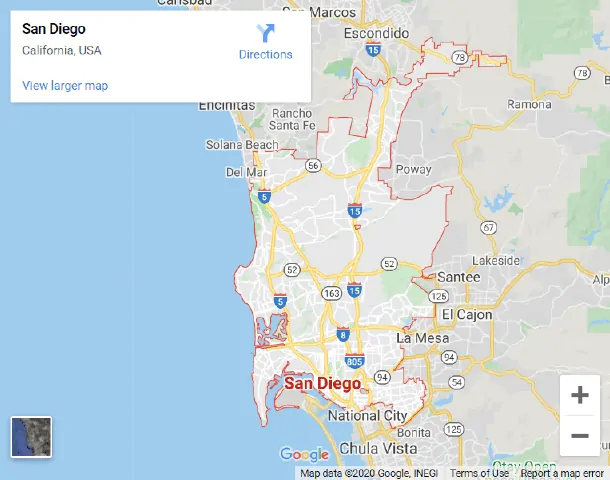KitchenAid Dishwasher Not Draining? Here’s How to Fix it

Check Your Filter
KitchenAid has a built-in filter for catching large food fragments and foreign objects, such as broken glasses. The dishwasher won’t drain properly if the filter becomes clogged. It may not be possible to check the filter on some models. You should remove the lower arm of the sprayer and the sump cap. The filter can be checked by opening the dishwasher’s door and removing the lower dishrack. Remove the lower spray if required. The filter is located in the tub. Remove the filter. You may have to turn the filter counterclockwise, depending on the model. Cleaning the filter is necessary.
Clean The Sump Area
Accessing the sump may require removing a screen or other panels. A spray arm assembly could also be needed to be removed. Clean the sump using these steps. You can use a container to collect the water collected in the tub. Remove any filters, screen filters, pump covers, etc. Remove all foreign objects like broken glass and food bits that might be causing drainage issues. If your model allows access to the pump’s impeller, ensure it isn’t obstructed.
Check Your Garbage Disposal
If the dishwasher drain hose connects to a disposal, a blockage may prevent the dishwasher from draining. The knockout plug of the garbage disposer may have yet to be removed when the dishwasher was recently installed. Use these steps to test the garbage disposal. Consider using a toxin-free drain cleaner to clear any clogs. Check that you have removed the knockout plug by disconnecting your drain hose.
Check the check valve
The check valve opens when the dishwasher drains and closes after draining. This prevents the water thrown away from returning to the dishwasher. The dishwasher may not have a valve, depending on the model. However, most of them do. The location of the check valve can also differ. Check that the check valve on your model can be opened and closed. Replace the valve if it is the cause of the drainage problem. The check valve will be found where the drain hose attaches to the drain pumps if it is not visible from the tub/sump.
Check the Drain Hose
A clogged or incorrectly installed drain hose could cause your KitchenAid dishwasher not to drain. Install the drain hose according to the manufacturer’s instructions. The loop on the end should be at least 20 inches off the ground. It is easiest to check the part of the drain pipe that connects with the drain pipe under the sink. You can clean the blockage if you remove the hose. To check the remainder of the drain pipe, you will need to move the dishwasher on its back. You can pull the lower kickplate from the front of your dishwasher to check for obstructions and remove them. Check the drain hose by following these steps: Disconnect the power. Check if the end of the drain hose that connects with the drain pipe under the sink is blocked. Remove the kickplate from the dishwasher. Disconnect the drain hose from the pump if you have access to it.

Remove all debris. Place the dishwasher on its side. Before moving the dishwasher, remove the wire nuts from the junction box if the dishwasher is hardwired. Disconnect the drain tube from the pump. Remove any debris that may be clogging up the drain hose. Check for a defective valve that could be the cause of drainage issues.
Check the Drain Pump
If the above problems still need to be resolved, it is possible that the impeller of the drain pump has become obstructed or that the pump needs to be replaced. You can access the drain pump if you remove the kickplate. However, the dishwasher will most likely have to be turned on its back. Check the drain pump by following these steps: Disconnect the power to the dishwasher. Access the drain pump. Check to see if the pump’s impeller is free from obstructions and can freely turn. The impeller must be replaced if it cannot rotate. Remove the pump. Multimeter: Test for continuity of the pump (continuous electrical path). Replace the pump if it fails the continuity test.
Check the Drain Solenoid Valve
Some Kitchenaid dishwashers come with a solenoid that allows water to drain from the machine. Multimeters can be used to test the drain solenoid to see if it is working correctly.
REQUEST SERVICE